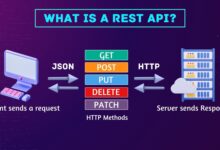How To Use A JSONPath Tester For Debugging API Test Cases

Can you create a modern app without including APIs? No? This is because APIs will help you maintain the proper communication between multiple services and systems. When you will try to debug these API test cases, especially those which will return JSON payloads, JSONPath tester will be one of your most useful tools.
This is because the JSONPath tester will provide a different way to query and extract specific parts of a JSON document without the path expressions. New to JSONPath testing? Don’t worry! We are here for you. Our blog will help you understand the importance of JSONPath, its syntax, and how to use it for finding errors in API test cases efficiently.
Why JSONPath is Crucial for Debugging APIs
Before we start getting into the details of JSONPath tester, you must understand that why should you integrate it into your testing process in the first place. When testing APIs, especially the RESTful APIs, the JSON response will contain deeply nested structures. In such a scenario, the JSONPath will simplify the debugging process by enabling the following features:
- It will allow you to implement selective extraction to fetch only the required data without manually parsing the JSON protocol.
- You can also implement automated validation to automate checks for correctness within the API responses.
- You can also use JSONPath to integrate with various test suites. For this purpose, you can use tools like Postman, JMeter, and others that will also help in the test assertion process.
- Finally, JSONPath will also help you to implement simplified debugging as it can quickly identify issues in nested or complex responses. This is a very important parameter to quickly find errors before they can turn into serious concerns.
Overview Of JSONPath Syntax
Before we divert our attention towards the JASONPath testing process, it is very important to develop an idea about how to understand JSON syntax. To further shed more light over this segment, we have mentioned a table that shows all the JSON expressions and their respective descriptions.
| JSONPath Expression | Description |
| $ | Root node of the JSON document. |
| . or [] | Child operator. |
| .. | Recursive descent. |
| * | Wildcard, selects all elements. |
| [] | Array index or a list of indices. |
| [,] | Union, a combination of indices. |
| [start:end] | Array slice (Python-style slicing). |
| ?() | Filters expressions. |
We would also like to caution the testers that you might need to improvise certain JSONPath expressions as per the requirements of your testing project. To further help you understand the above JSONPath expressions, we have mentioned a sample code snippet that uses these expressions.
With the above code snippet you can use various queries like “$..price” to find all the prices that will be stored by the above snippet. You can also use “$.store.book[?(@.price > 10)]” to find books that have prices greater than 10. It is worth noting that you can customize these price tags based on your requirements.
Tools for JSONPath Testing
As we already mentioned earlier, there are various tools that you can easily integrate with JSONPath to improve the efficiency of the testing process. For instance, you can use various online JSONPath testers like “jsonpath.com” to input a JSON payload and test JSONPath queries interactively with this payload.
You can also use Postman to use JSONPath in test scripts for assertion processes. To shed more light over this segment, we have mentioned a sample code snippet that can help you implement this process:
You can also use jMeter to use JSON extractor with JSONPath queries to implement performance testing. This process helps you verify the functioning of your application when it is exposed to various real-world parameters like unusual traffic or unexpected user interactions.
Finally, you can implement custom scripts using libraries like “JSONPath-ng” in Python or JSONPath in JavaScript for custom validations. This process will be massively useful when you’re working on a complex app that has specific requirements which cannot be generalized.
You can automate JSONPath testing by combining cloud-based platforms like LambdaTest with the Selenium WebDriver. It is an AI-powered test orchestration and execution platform that lets you perform manual and automation testing at scale with over 3000+ real devices, browsers, and OS combinations. It also helps with QA by testing your application across various hardware and software configurations, including legacy devices. The following code snippet can help you execute your API tests on the LambdaTest hub:
Step-by-Step Guide to Using a JSONPath Tester
Now that we’ve finished understanding all the basic concepts related to JSONPath tester, let us go through the process that you need to follow to execute this instance. To help all the new testers with this execution, we have mentioned all the required steps in the intended order:
- Load The JSON Response
You must begin the process by loading the JSON response. You can perform it by pasting the JSON response into the JSONPath tester or the tool of your choice. In most cases, the tools will provide a field to input your required payload.
- Write A JSONPath Expression
Continue the above step by writing adjacent path expressions based on the debugging need. You can use “$” as the root and traverse the structure as required. It is important to ensure that you are using the correct syntax to prevent any system error.
- Validate The Query
Before executing the process, you must validate the query that you have entered. To perform this process, you must run the query and inspect the output. In this phase, you must particularly ensure the path has the correct values as per your requirements.
- Debug The Query If Required
In case the output isn’t as expected, you have to proceed towards debugging the probable issues. Begin by checking the syntax of the application to prevent any formatting errors. You must use the * wild card or recursive descent to export the structure of the application. Finally, you must use “?()” for conditional expressions in your test code.
- Integrate Into Test Automation
Now that you have ensured that your query does not have any errors or the error is resolved, the final step of this process is to integrate the JSONPath expression into your API test suite for automated debugging. After you integrate this, the system will automatically execute the required processes and display the final results.
Common Debugging Scenarios
In case you receive any error within the API testing process, you must be aware of the common debugging scenarios that can help you solve these errors. To further improve your understanding regarding this, we have mentioned the major inclusions in this list below:
- It is very important to validate the data presence by verifying the essential data within the code snippet. To implement this process, you must simply enter the following sample line of code within the terminal window:
$.store.book[?(@.category == ‘fiction’)]
- If the above step does not work, you have to check for empty arrays. This is because the system will not find any information if the arrays do not have any data. The following sample line of code will help you understand how to implement this process:
$.store.book[?(@.length > 0)]
- You should also consider matching the nested data by extracting the nested information for validation purposes. To implement this process, you simply have to enter the following line of code in your terminal window:
$.store.bicycle.color
- Finally, you can find the faulty elements easily by filtering through conditions. This is because this approach will help you to retrieve elements that meet the specific criteria. You can use the sample code snippet as an example to understand the implementation process:
$.store.book[?(@.price < 10)]
Best Practices
Finally, let us go through some of the best practices that will have a substantial role in improving the efficiency of a JSONPath testing process. We have chosen those practices that will not only help improve your productivity but will also have a subtle role in improving the quality of the application that is being tested:
- You must begin the process by always examining the JSON response before writing the queries. This step is highly essential to understand the JSON structure and set your pre-requirements for the testing process.
- We highly recommend the testers to use descriptive queries for the testing process. This approach will help you create readable and maintainable JASONPath expressions. It is also important to ensure that even the non-technical members of the team have a basic idea about the current status of the application testing process.
- It is very important to combine assertions. This is because you must use JSONPath alongside assertion frameworks within your test automation tools. This is one of the most important ways to improve the collaboration within the testing infrastructure.
- Finally, we suggest the testers to document their queries thoroughly throughout the testing process. This is because by maintaining documentation for frequently used JSON queries, you can streamline the debugging process and ensure that you’re not wasting any time within the testing phase.
- We would like to caution the testers to use wildcards judiciously. This is because while the “*” wild card and recursive descent(..) are powerful in certain scenarios, overusing them will lead to imprecise queries and performance bottlenecks. This will be especially visible in large JSON structures. So, it is very important to use them when the exact structure is unknown or dynamic.
- Whenever you find a query that isn’t behaving as expected, you must enable detailed logging to capture the exact payload and the test validation of the query in a JSONPath tester. This approach will help you to pinpoint the exact issues and also keep references of known errors within the application infrastructure.
The Bottom Line
Based on all the factors that we have discussed in this article, we can safely say that JSONPath is a very important tool for debugging and validating your API test cases. This tool will be responsible for bridging the gap between complex JSON structures and efficient data extraction.
So, by using JSONPath tester into your workflow, you can streamline the debugging process, improve your test efficiency, and also ensure robust API validation processes. Finally, whether you are using standalone JSONPath tools, embedding queries in Postman scripts, or integrating with automation tools like jMeter, JSONPath will make API testing and debugging much more efficient for you.
We must all remember that our ultimate goal as software testers is to ensure that you are delivering the best end user experience to your customers irrespective of their requirements.