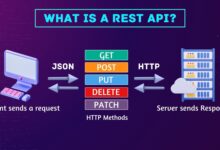Tools for Mobile Website Testing: A Comprehensive Guide

Can you guess how much of the total Internet traffic comes from mobile devices? No? Over 55% is the answer. So, with this increasing number of smartphones and tablets, it is very important to provide a smooth and reliable experience to your customers. This is exactly the purpose which mobile website testing aims to serve. However, while implementing this process, you will have to face various unique challenges.
Having issues with mobile website testing? Don’t worry! We are here for you. Our article will help you find various free and commercial tools to assist in mobile website testing. During our discussion, we’ll also explore various debugging and performance analysis platforms. We’ll also help you develop a basic idea about how to integrate all these tools with your software development and testing cycle.
What Is Mobile Website Testing?
Let’s not directly jump into the details of mobile website testing tools. We must take one step at a time and begin with the basics. Under the hood, it is the practice of verifying the functionality, performance, compatibility, and user interface of a website that will be accessed on multiple mobile devices. In such a scenario, your test bench will not only include real mobile devices but also simulated and emulated mobile environments.
However, the massive challenge in mobile testing is the increasingly large variety of devices which can cover variations in terms of screen sizes, resolutions, and display orientations.
Traditionally, the developers used to target a few mobile devices and manually verify the performance of this application on these systems. In some cases, the developers only restricted the testing process to emulators and simulators.
If you’re testing your application on only a handful of devices, you’re massively restricting your target audience and also leaving your application vulnerable to various unpredictable scenarios. On the other hand, if you only use simulated environments, you can never understand how your application will behave with physical parameters and user errors.
In an ideal scenario, mobile website testing will help you guarantee that your website is intuitive, responsive, and performant. All these factors will contribute towards maintaining a high level of user satisfaction. However, if not done properly, it will result in poorly tested mobile websites that will have significant bounce rates and potential brand damage possibilities.
Challenges in Mobile Website Testing
Before we start going into various mobile website testing tools, we must be aware of all the possible challenges that you will face in this process. These challenges will help you develop a clear conception about what you will be expecting from these tools:
- As we already mentioned earlier, the primary challenge of mobile website testing is the massively fragmented device base. Here you will not only deal with various operating systems like Android and iOS, but also various hardware vendors with a complex ecosystem of devices. Each of these devices will have variations in CPU, GPU, OS, and even custom UI configurations.
- There will also be variations in the network as mobile devices switch between different network connections like 4G, 5G, and Wi-Fi. These changes will lead to fluctuating speeds and high latency errors. So, while testing your application, you must account for all these real-world scenarios.
- Most of the modern smart devices rely on touch gestures for user interactions. These gestures can include swipes, pinches, and other relevant interactions. So, ensuring a smooth user interface requires verifying all these interactions on multiple screen sizes and resolutions.
- Mobile devices typically have less memory and processing power compared to a desktop counterpart. So, you must ensure that your website is rendering smoothly even with such constraints.
- One of the major parts of mobile website testing is ensuring the responsiveness of your user interface so that it can adapt to various device orientations and display configurations.
- Modern mobile users expect their websites to load very quickly. How fast, you may ask? A survey reveals that over 70% of users expect that mobile websites will load within 2 seconds. Various UI elements, like popups and intrusive ads, can hamper this experience.
- Finally, all the mobile operating systems like Android and iOS release frequent updates to add new features and improve the security of their device. These changes might include new behaviors or depreciations that can have a negative impact on the functioning of your application.
Popular Tools for Mobile Website Testing
It is not a new fact that there are thousands of mobile testing tools that are available in the current market. Now it becomes a challenging process to find out those tools that can serve your own requirements. Apart from your specific research, you can begin the selection process for mobile website testing with the list we provided:
- Browser DevTools
Most of the modern browsers come with native developer tools that can simulate multiple mobile environments within the browser window itself. Some of the common examples include Chrome DevTools, Safari Web Inspector, and Firefox developer tools.
The major advantage of these tools is that they are free and built-in. They are also good for quick and ad-hoc testing. However, they also come with significant downsides, like they can only simulate device dimensions and not the hardware performance. In most of the cases, these simulations lack coverage of older or legacy devices.
- LambdaTest
Setting up a physical device lab consisting of thousands of real devices is a highly expensive process. Moreover, it is also hectic as you will have to constantly update the lab as per all the new devices that are launched frequently. The most effective replacement of this while maintaining the same efficiency is the use of cloud platforms like LambdaTest’s LT Browser.
LT Browser is a developer-friendly tool by LambdaTest for responsive testing and debugging of websites across multiple screen sizes and devices. It allows you to compare and test your website’s appearance and functionality side-by-side on over 50 pre-installed device viewports. With features like live testing, scroll sync, and network throttling, it ensures an efficient and seamless testing experience.
LambdaTest itself is an AI-powered test orchestration and execution platform that lets you perform manual and automation testing at scale with over 3000+ real devices, browsers, and OS combinations. You can access the massive device farm of LambdaTest from anywhere in the world using remote servers to execute advanced processes like Selenium mobile testing.
The most important advantage of LambdaTest is that its subscription prices are highly competitive compared to all the other players in this segment and LT Browser is completely free. It also has an attractive user interface and a very straightforward workflow that does not require a massive learning curve.
Finally, it also generates detailed test reports with screenshots and videos to find the faulty elements and implement the required resolution steps.
- Responsive Design Testing Tools
To implement responsive design testing, you can find various free solutions which will allow you to preview how your website scales across multiple screen sizes. Some of the common names in this industry include LT Browser, Am I Responsible, and ScreenFlight. These tools are very easy to use and are perfectly suited for quick early-stage checks of breakpoints and layouts.
However, while using these tools, you must be aware that they are not suitable for thorough testing and can come with limited interaction testing instances.
- Selenium WebDriver
The Selenium WebDriver has gained a lot of popularity in the segment of open-source automation testing tools. Although it is dominantly used for desktop web testing, you can also use it for mobile testing by integrating it with Appium. Now, “What is Appium,” you might ask? It is yet another open-source tool exclusively used for initiating automation testing on mobile applications.
Since Selenium is free and open-source, you do not have to invest anything to get started with it. Moreover, the massive community of enthusiastic developers and testers within the Selenium community will assist you whenever you’re stuck with any feature of this test suite. This tool is exclusively integrated with multiple continuous integration and continuous deployment archives for implementing Agile methodologies.
However, while using the Selenium WebDriver, you must remember that it can be a complex and time consuming process to set up a local device farm or Selenium Grid for initiating the test cases. It is also worth considering that Selenium WebDriver comes with maintenance overhead, which can be hectic for dynamic web apps that come with frequent user interface changes.
Setting Up The Mobile Testing Environment
To shed more light over the mobile website testing process, we have mentioned a typical mobile testing workflow below:
- In most cases, the process begins with a local setup, which includes Chrome DevTools or Safari Web Inspector. These two will be responsible for debugging the layout and also finding the performance of the application in real time.
- After this, you have to proceed towards setting up a small real device testing lab. However, it is only viable if you have the budget for it, or else, you can use cloud-based platforms like LambdaTest, as we have already mentioned before.
- Next, you have to choose your desired framework, like Selenium or Appium to initiate the automated mobile testing processes.
- The final step in this workflow is to continuously monitor your website for performance regressions and also use scheduled runs in Lighthouse or WebPageTest. During all these instances, you must monitor various key metrics to find hidden errors within the application infrastructure.
WebPageTest and Lighthouse
WebPageTest and Lighthouse are two of the most popular tools for diagnosing and improving the speed of your mobile websites. Both of these tools are free and easy to use. They provide in-depth insights into performance testing while being able to integrate within your DevOps practices.
However, one of the major downsides of these tools is that they provide limited or almost no real-time device lab testing facilities. In certain scenarios, the testing queues can be quite long in WebPageTest, especially during peak usage, which can limit your continuous testing capabilities.
The Bottom Line
Based on all the factors that we put forward in this article, we can safely say that mobile traffic will continue to dominate online engagement and will require the developers to create robust user-friendly experiences on these devices. The proper implementation of mobile website testing will help improve this situation while providing a seamless experience irrespective of the device type, operating system, or network condition.
All the tools that we have discussed in this article will have a very important role in serving the requirement irrespective of the budget constraint. However, we would like to caution the testers that no single tool or service is universally perfect. So, the right balance remains in combining multiple tools as per your requirements.
Finally, it is very important to remember that any form of testing is a continuous process, especially as new devices and operating systems continue to roll out. By investing all your time and resources in a structured mobile testing strategy, you will receive rewards in the form of higher user satisfaction, increased conversion risk, and stronger results. Factors like these are crucially important to maintain a positive brand reputation in this competitive segment of the industry.