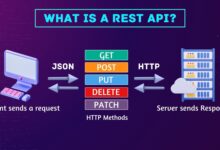XPath Tester Tools for Debugging Your Selenium Scripts

Can you test a web element without finding it? No? This is why XPath is one of the most important components of the modern software testing cycle. XML path language will allow you to smoothly locate web elements on the page and implement the required testing processes. You can also use an XPath tester with Selenium to find the required elements while implementing automated web app testing.
However, during this process, you must remember that a single test can fail or provide flaky results, which can hamper the quality of your app. To solve these issues, you can use various tools to debug XPath tester bugs on Selenium scripts. These tools can be anything from browser extensions to standalone utilities, allowing you to experiment with XPath expressions, review results, and run them with Selenium confidently.
Challenged with XPath tester tools? Don’t worry! Our article is here for you. Here we will discuss some of the most general challenges that you will face while writing XPath expressions while finding a variety of XPath tester tools. We’ll also give you some of the best practices to ensure that the tests remain reliable and maintainable.
What is XPath
Let’s not straight away jump into the XPath testing tools. Instead, let’s begin with what is XPath and why should you bother about it in the first place. As we already stated earlier, XPath stands for XML path language and was traditionally used for navigating XML documents.
However, in the modern document structure, the HTML format has changed into XML-like. So, you can also use XPath to look at elements within an HTML DOM as well. This process will be especially useful when you are running automation testing through HTML, where multiple changes can occur dynamically. In such a scenario, the element ID will not be the same, classes will be shared, and the testing strategy will need using multiple flexible element locators.
Let us now divert our attention towards some of the major factors that justify the inclusion of XPath in the modern application development and testing strategy:
- While using Selenium, you can use multiple locators like ID, name, class name, and CSS selector along with XPath to locate the elements.
- XPath will provide the flexibility to navigate the DOM relative to any element while not restricting it to the root document. This approach will allow you to create highly sophisticated queries that will be based on text attributes, partial matches, or element hierarchies.
- Beginning from searching by text content or using advanced access like following siblings or ancestors, XPath will offer a huge range of ways to look at even the trickiest elements that might be present in the user interface of your application.
- Since modern HTML structures can change very frequently, it is highly useful to have the ability to combine multiple conditions into an XPath query. Using this approach, you can ensure that your locator strategies are more resilient than ever.
In this regard, we will caution the testers that this flexibility will come at a cost. It is very easy to make a mistake when writing the XPath locator strategies, and debugging can sometimes feel like searching through a haystack for one missed bracket or slash.
Common Challenges When Using XPath in Selenium
Let us now go through some of the major challenges that you will encounter while using XPath in Selenium. This knowledge is crucial to choose the correct XPath testing tool:
- If you’re writing a complex XPath function which consists of multiple hierarchical levels, text-based identification, or advanced access, it will become a lengthy function that will also be prone to human errors.
- Modern web pages are built with multiple dynamic content. This content will appear or disappear depending on user interactions, JavaScript frameworks, or asynchronous calls. Therefore, you must create XPath expressions that are flexible enough to handle these changes.
- It’s not an uncommon scenario where XPath expressions will match more than one element at the same time. It is especially prominent if the site uses multiple repeated design patterns. In such a scenario, distinguishing which element is correct will be a tricky process.
- When developers are working on the front end of the application or making changes to the structure, a perfectly functioning XPath might break suddenly. So, if you don’t have good strategies or tools, maintaining these functions will be a highly overwhelming process.
All the pain points that we have mentioned above further highlight the importance of a specialized tool that can help you test and debug the XPath functions quickly to guarantee a smooth test execution and development cycle.
Major XPath Tester Tools
Based on our thorough research, we have created a list of some of the most popular XPath tools which will help you debug and refine your XPath for Selenium.
Chrome DevTools
There’s no wonder that Chrome DevTools is the most basic and yet the most commonly used tool for debugging all things related to the web browsers. Although it will not offer you a specialized XPath testing interface, it does allow you to run JavaScript commands within the console. This approach will be massively helpful to test your XPath expressions quickly without going through a dedicated interface.
Let us now divert our attention towards some of the major features of Chrome DevTools:
- You can use the JavaScript console and the document evaluate function in the console panel to test the XPath queries quickly.
- It also allows you to implement immediate feedback if the query fails or returns no results.
- Finally, the elements panel can help you inspect an element and see the DOM path. Based on this data, you can adapt it into an XPath if required as per the development project.
The major advantage of Chrome DevTools is that it is built right into the browser, which allows it to work without any dedicated installation process. It is also developer friendly with instant console feedback. However, it also has downsides, like not being dedicated solely to XPath testing, which can limit its functioning. It also doesn’t generate dynamic XPath suggestions.
SelectorsHub
In contrast to Chrome DevTools, SelectorsHub is a specialized browser extension for both Chrome and Firefox. It will offer you a comprehensive set of features for generating and validating the XPath and CSS selectors. It will also help you replace older and now discontinued tools like Firebug and XPath Checker.
It also comes with a modern approach to various common XPath testing approaches like element inspection and selector generation. To further improve our understanding about its features, let us divert our attention towards some of its major offerings:
- It will automatically generate robust XPath and CSS selectors based on the common market practices. It will also allow you to type an expression if required while giving you auto-suggestions and highlighting the matching elements.
- This tool will show syntax errors in your XPath while providing CSS locators to switch between multiple locating strategies.
The major advantages include immediate feedback, intelligent suggestions for error detection, and seamless functioning within the Chrome and Firefox environments. Its downsides can be limited browser support while not being compatible with legacy browsers. It also has a feature-rich interface, which can be overwhelming for new users.
LambdaTest
You can easily integrate XPath with Selenium to enhance the efficiency of XPath-based web element selection. At its core, LambdaTest is an AI-powered test orchestration and execution platform that lets you perform manual and automation testing at scale with over 3000+ real devices, browsers, and OS combinations.
If you want to use XPath with Selenium test scripts on LambdaTest, you simply have to enter the relevant code snippet in the Salem terminal window. To shed more light over this segment, we have mentioned a sample code snippet for the same:
After running the dedicated test scripts, Selenium will automatically generate a detailed report which will help you understand all the faulty elements along with relevant screenshots and videos. This information is very handy for quickly finding the elements and implementing the required resolution steps. LambdaTest also provides additional features like live test activity logs and native bug trackers.
Best Practices For XPath Testers
Finally, let us go through some of the best practices that we suggest the testers to incorporate while performing XPath testing. These practices will have a very important role in ensuring that your test code remains stable and understandable:
- It is very important to prefer Relative Paths over Absolute Paths, as Absolute Paths are fragile and can break if any part of the DOM hierarchy changes. Relative XPaths are also robust and easier to read.
- We suggest the testers to use stable attributes like ID, data-test, or aria-level, whenever possible. If your development team allows, you should also use these attributes for vital elements, as it will assist in the overall test automation process.
- Text-based matching with contains(text(), ‘some text’) will be powerful, but will also have the chances of failure if text changes are occurring frequently. To address this, you must use it only when you’re confident that the text is stable enough.
- The testers can also use tools like SelectorsHub and Katalon Recorder to gain immediate feedback about the current status of the application.
- If you’re working in a team for performing XPath testing, you must make sure that everyone within the team is aligned on how and when you should choose certain XPath functions. It is also equally important to document guidelines for ensuring consistency in the coming years.
- Finally, with the evolution of the application, your XPath should also continue updating to keep up with these changes. To implement this approach, you must regularly revisit your tests to remove obsolete or brittle XPath functions.
The Bottom Line
Based on all the factors that we have put forward in this article, we can safely say that XPath is a very powerful friend and potential savior for anyone working with Selenium scripts. All the XPath tester tools that we have mentioned in this article will help you to massively speed up the process of refining locators for your XPath scripts.
Along with the tools, you can add all the best practices to reduce the flakiness in your tests or ensure faster execution and minimize the overhead of maintenance as your web application continues to evolve.
So, whether you’re a seasoned QA engineer or just dipping your toes into test automation, refining your approach to XPath is an investment which will pay off in the long run. Initially, it will mean fewer broken tests or quicker feedback loops and, ultimately, higher-quality software.